Enjoying Your Galleries, Part 1
We're receiving great feedback from our clients who view their gallery images. Starting with this blog entry, we're going to periodically help you to enjoy the galleries even more by showing you features that you may not have noticed. This entry is all about the Slideshow feature.
Many of our engagement galleries run with 50 or 60 pictures; wedding galleries often run into the hundreds. When it's your first time looking at the gallery, we often recommend that you use the Slideshow feature so you can avoid having to click through each picture.
When you come into a client gallery, you'll see the grid of thumbnails and image names. Click on one of those thumbnails, and you'll see the following: A larger version of the picture, a list of print sizes and mounting options, other products available, etc., everything you need to place an order.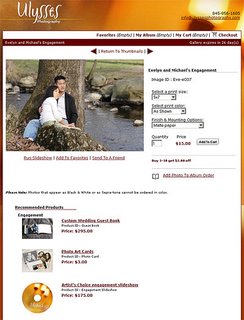
Immediately underneath the image, you'll see a short menu of options. For now, you want to click on the "Run Slideshow" option. Click this option with your mouse.
 A small pop-up window will open, and you will have the ability to play the slideshow, which starts from the image that you initially clicked in your gallery session. You can click any of the numbers at the bottom of the window to see a different picture; you can navigate to the end or beginning of the slideshow; you can pause or begin playing the show again. You can turn the sound ON or OFF, as well as control the volume of the music. The options are yours to control, whether you're at home or at work. A small pop-up window will open, and you will have the ability to play the slideshow, which starts from the image that you initially clicked in your gallery session. You can click any of the numbers at the bottom of the window to see a different picture; you can navigate to the end or beginning of the slideshow; you can pause or begin playing the show again. You can turn the sound ON or OFF, as well as control the volume of the music. The options are yours to control, whether you're at home or at work.
 The idea is that you can sit back, relax, and enjoy seeing the pictures for the first time without having to do a lot of clicking with your mouse. When you're done, simply close the window and browse through the gallery as normal. The idea is that you can sit back, relax, and enjoy seeing the pictures for the first time without having to do a lot of clicking with your mouse. When you're done, simply close the window and browse through the gallery as normal.
|

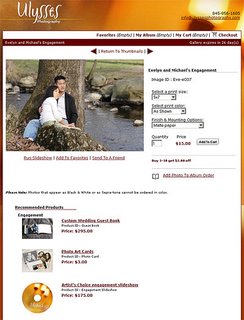



0 Comments:
Post a Comment
<< Home